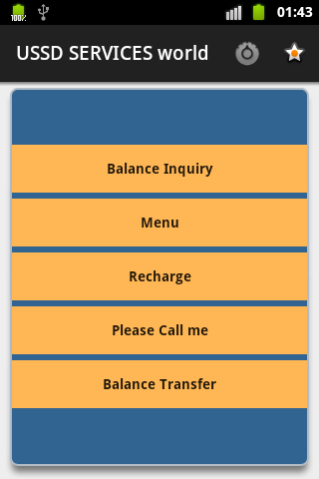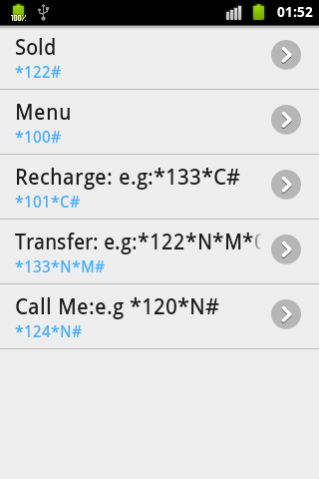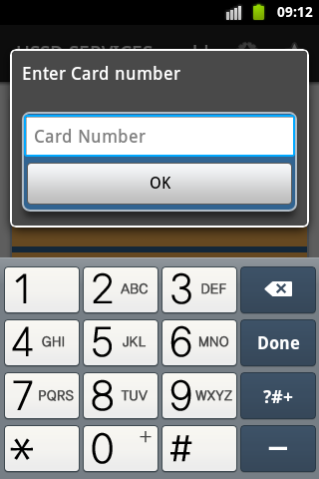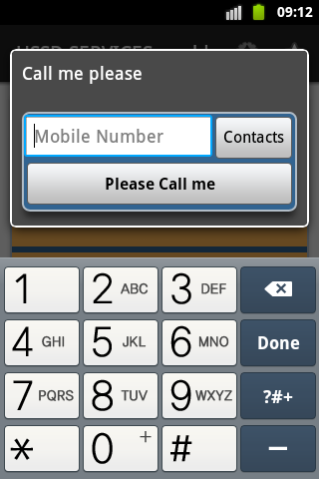USSD SERVICES world 1.3
Free Version
Publisher Description
USSD SERVICES world is an application that provides easy access to the most recurring services (USSD your balance, recharge, Call me,credit transfer ...) in all mobile operators. You are no longer required to learn by heart all the USSD code (* 120 # .....), you just have to launch the application and for just the first time you enter the USSD code of your mobile operators and after that each time you launch the app you just select the desired service.
you can add all your favorite USSD code, even those that needs an input, you can do that by putting your code USSD like that : eg: *133*N*M*C# (in this code you said to the app that you need three text field and the first one go to the place of "N"....). *133*N*M*C# : i need 3 text field.
*133*N*M# : i need 2 text field.
*133*N# : i need 1 text field.
In the setting enter your code: for exemple crédit transfert: *133* N (stand for phone Number) * M(stand for money) * pine code(if you have one)#
eg: sold: *122#
Menu: *100#
Recharge: *133*C (stand for Card number)#
transfert: *125*M*N*0000#
Call me: #124*N#
N:phone number
M: money
C: card number
About USSD SERVICES world
USSD SERVICES world is a free app for Android published in the Telephony list of apps, part of Communications.
The company that develops USSD SERVICES world is Ben.Z.A. The latest version released by its developer is 1.3.
To install USSD SERVICES world on your Android device, just click the green Continue To App button above to start the installation process. The app is listed on our website since 2015-03-28 and was downloaded 2 times. We have already checked if the download link is safe, however for your own protection we recommend that you scan the downloaded app with your antivirus. Your antivirus may detect the USSD SERVICES world as malware as malware if the download link to com.benzi.benzaied.ussdservicesworld is broken.
How to install USSD SERVICES world on your Android device:
- Click on the Continue To App button on our website. This will redirect you to Google Play.
- Once the USSD SERVICES world is shown in the Google Play listing of your Android device, you can start its download and installation. Tap on the Install button located below the search bar and to the right of the app icon.
- A pop-up window with the permissions required by USSD SERVICES world will be shown. Click on Accept to continue the process.
- USSD SERVICES world will be downloaded onto your device, displaying a progress. Once the download completes, the installation will start and you'll get a notification after the installation is finished.